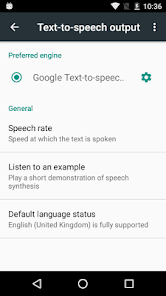Google Text-to-Speech
Speech recognition and synthesis for your device.
- Category General
- Program license Free
- Version 103.12.8
- Size 38 MB
- Works under: Android
- Program available in English
- Content rating Everyone
- Package name com.google.android.tts
-
Program by
Google LLC
1600 Amphitheatre Parkway, Mountain View 94043
Google Text-to-Speech is an Android application that converts written text into spoken words, offering users a voice-interactive experience for their devices.
Overview
Google Text-to-Speech is a powerful tool designed to make digital content more accessible and user-friendly. This Android application can convert on-screen text into spoken words, thus providing a more engaging and interactive user experience. Google Text-to-Speech is seamlessly integrated into many Android devices and applications, including Google Play Books for reading aloud, Google Translate for reading translations out loud, and numerous other applications that require spoken feedback.
Features
The versatility of Google Text-to-Speech is one of its greatest strengths. It supports a variety of languages and accents, allowing users to customize the voice output to their liking. The app offers adjustable speaking speeds and pitch settings, giving users the ability to tailor the speech output to their specific needs.
Another important feature of Google Text-to-Speech is its ability to read aloud text from other applications. For example, it can read aloud text from Google Play Books, making it a handy tool for users who prefer audio books or for those who need assistance due to visual impairments. It can also vocalize directions from Google Maps, making it easier for users to navigate without constantly checking their device.
Performance
Google Text-to-Speech is generally responsive and accurate in its output. The text-to-speech conversion is smooth, with the pronunciation and intonation of words being quite natural. However, some users report that the app can occasionally misinterpret certain words or phrases, leading to potential confusion. This is a common issue with text-to-speech technology and is not unique to Google's app.
User Feedback
One user review suggests that Google Text-to-Speech is "kind" and "most relevant", hinting at the app's usefulness and relevance in everyday communication. However, the same review also mentions that the app requires the latest flash player for video playback, which may be a potential drawback for users with older devices.
Another user review indicates that while the app provides great visual to speaking conversion, it lacks follow-up capabilities such as noting reminders or calculations. This feedback suggests a potential area for improvement, as the addition of these features could further enhance the utility of the app.
Conclusion
Google Text-to-Speech is a robust and versatile tool that can significantly enhance the user experience on Android devices. While it has some minor shortcomings, its benefits far outweigh these, making it a valuable asset for users who require text-to-speech functionality.
Pros
- Versatile and customizable speech output
- Seamless integration with other applications
- Support for a wide range of languages and accents
Cons
- Sometimes misinterprets certain words or phrases
- Lacks follow-up capabilities like noting reminders or doing calculations
- Requires the latest flash player for video playback
Your app has a new name: “Speech Services by Google” and a new logo. The app also supports new functionality. The Speech Services by Google app not only provides text-to-speech but also empowers applications with speech-to-text functionality to convert your voice to text. Read more in the “About this app” section.